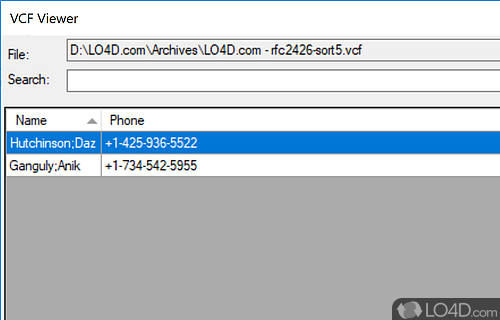
Basic VCF viewing software which can scan folders for vCard files and display information contained including name, phone number.
VCF Viewer is an extremely small utility which currently only has one purpose: to view the contents of VCF files. A typical vCard VCF file is generally used by popular email clients and for mobile phones.
The program itself views the contents of VCF files which have been placed in a directory and finding the information only involves entering the source folder and then scanning. The interface of VCF Viewer will display a list of VCF files in a variety of columns.
Apart from that, VCF Viewer is only a view and is not a vCard editor.
Features of VCF Viewer
- Backup and Restore: Backup and restore contacts from VCF files.
- Contact Details: View contact information such as name, email address, phone number, website and photo.
- Contact Groups: Create and manage contact groups for easy organization.
- Easy to Use: VCF Viewer for Windows is a user-friendly application with a straightforward interface.
- Export to Other Formats: Export VCF files to multiple formats including CSV, TXT and HTML.
- Fast Viewing: Quickly open and view VCF files with only a few clicks.
- Import Options: Import contacts from VCF, CSV and TXT files.
- Merge Contacts: Merge multiple contacts into one VCF file.
- Multiple Views: Choose from various view options including the Detailed View and the Thumbnail View.
- Print Contacts: Print contact information from VCF files for easy reference.
- Search and Filter: Quickly search for contacts using keywords and filter contacts using various criteria.
- Split Contacts: Split a single VCF file into multiple VCF files.
Compatibility and License
VCF Viewer has been released under the open source GPL license on Windows from organizer and PIM software. The license provides the options to freely download, install, run and share this program without any restrictions. The source code for VCF Viewer should be freely available and modifications are certainly permitted as well as the option to inspect the software.
What version of Windows can VCF Viewer run on?
VCF Viewer can be used on a computer running Windows 11 or Windows 10. Previous versions of the OS shouldn't be a problem with Windows 8 and Windows 7 having been tested. It runs on both 32-bit and 64-bit systems with no dedicated 64-bit download provided.
Filed under:
- VCF Viewer Download
- Free Organizer and PIM Software
- Open source and GPL software
- Portable Software
- VCF File Viewing Software


